Database lists moves to Primo
2022-02-01
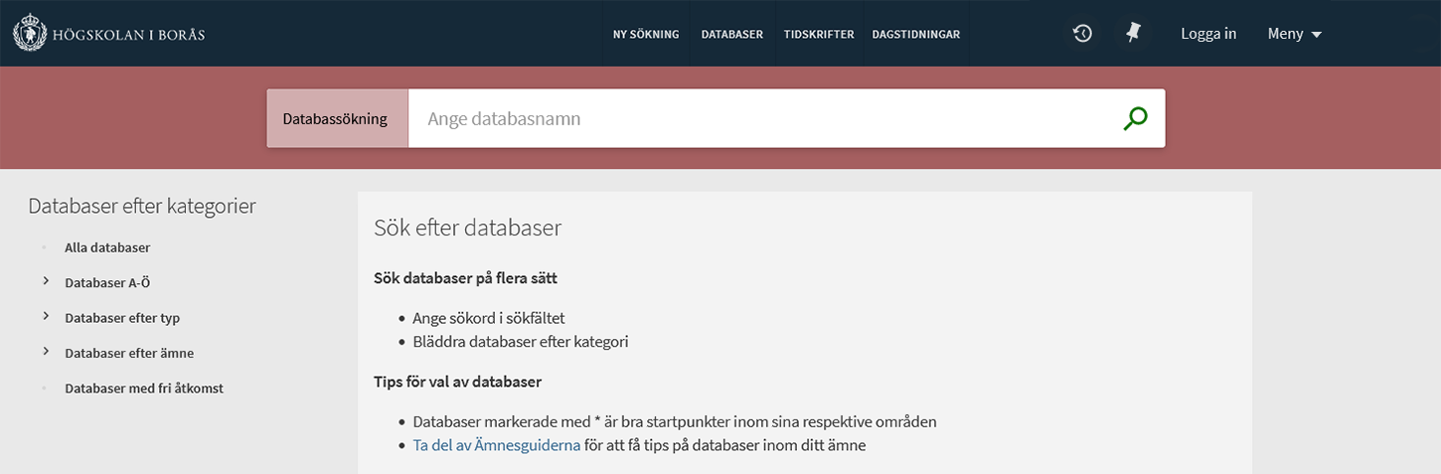
Primo database search
The new management of database lists is based on the library's system Alma and Primo. All databases are managed in Alma and displayed in Primo database search. The listing of databases is done in the same way as before in a new interface. In Primo database search, you can search for databases or browse for databases via categories.
As before, the database list is based on the Databases page on the library's website. When a database category is selected, it is listed in Primo's interface where it is possible to make new choices of database categories and to search for databases. Or choose other options, such as switching to a regular Primo search.
Databases by category
The following main categories are the basis for browsing databases:
The databases have been supplemented with more information
Several databases have been expanded with more information in the form of links to subject guides and e-book guides where available. A selection of databases has been marked with an *, which means that it is a particularly important database in its area and thus a good database to start searches in.
Create your own database list in Primo
If you log in to Primo, you can create your own database list. Just like with other records, it is also possible to save database records. The items saved can be found under My favourites. There you can put labels, for example My databases, on saved records. Then choose to display records for the label you selected for databases and they will appear as a list.
If you have questions or comments on the database lists in Primo, please contact the library by e-mail biblioteket@hb.se.
Klaz Arvidson

