OneDrive
If you have documents with sensitive information, they must be saved in one of the University's file areas. See guide for how to save on the University's file area.
.
Jump to main contentOneDrive is the modern solution for storing, sharing and backing up your files online. With OneDrive, you can easily access your files anywhere, anytime and collaborate in real time.
If you have documents with sensitive information, they must be saved in one of the University's file areas. See guide for how to save on the University's file area.

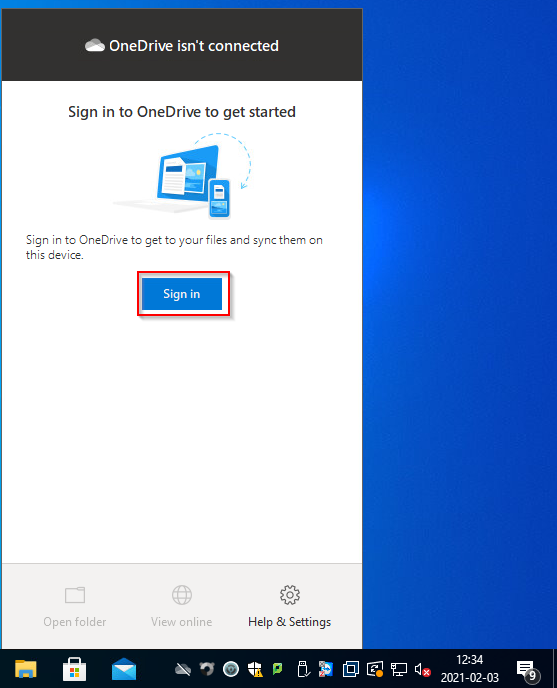
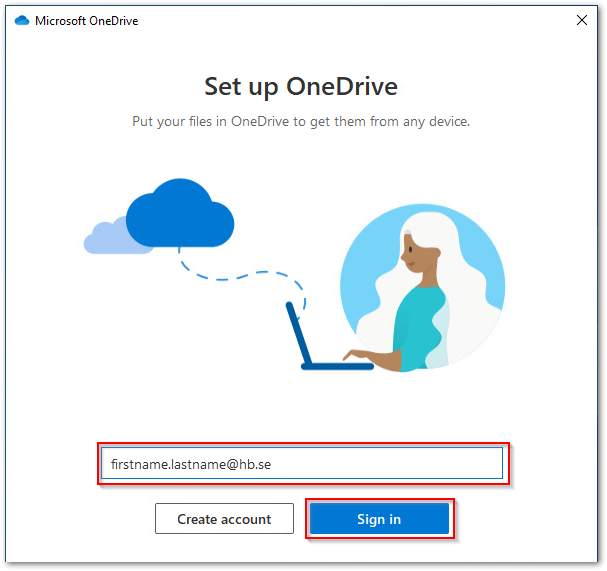
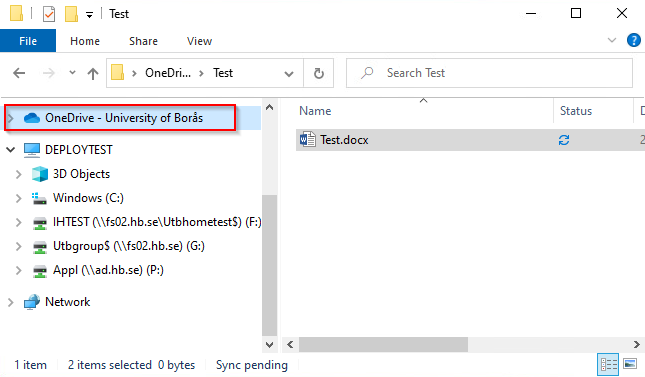
Example: When a document is opened in Microsoft Word.
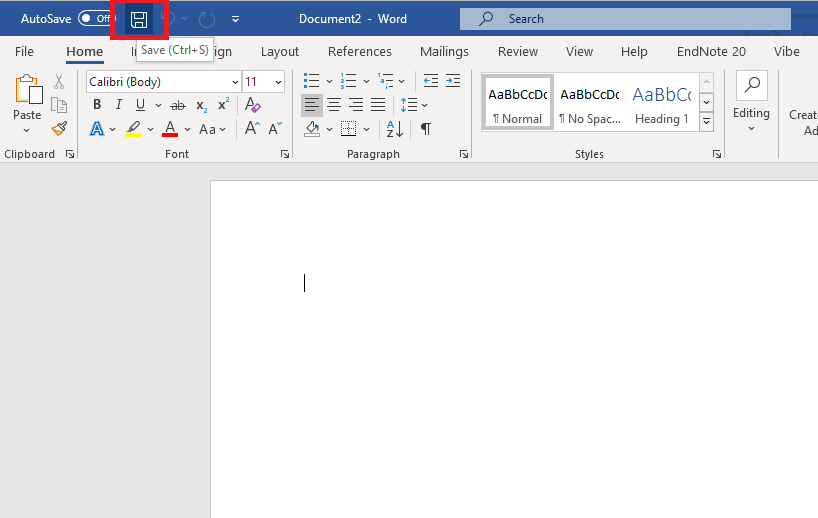
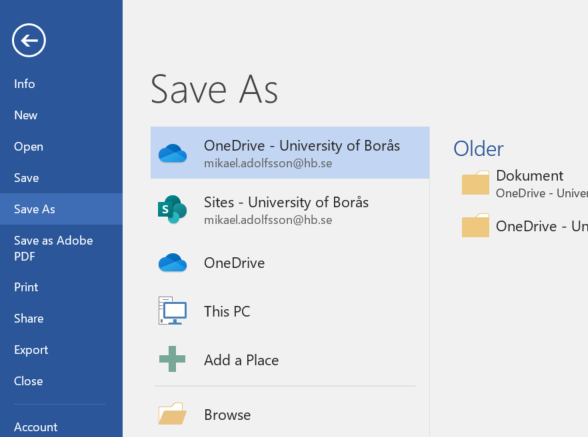
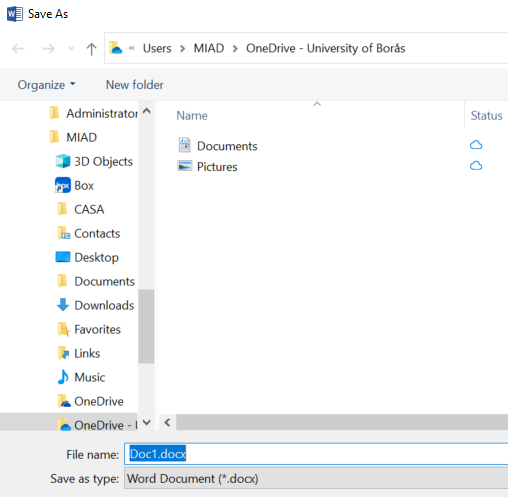
Example when a Microsoft Word document is opened.
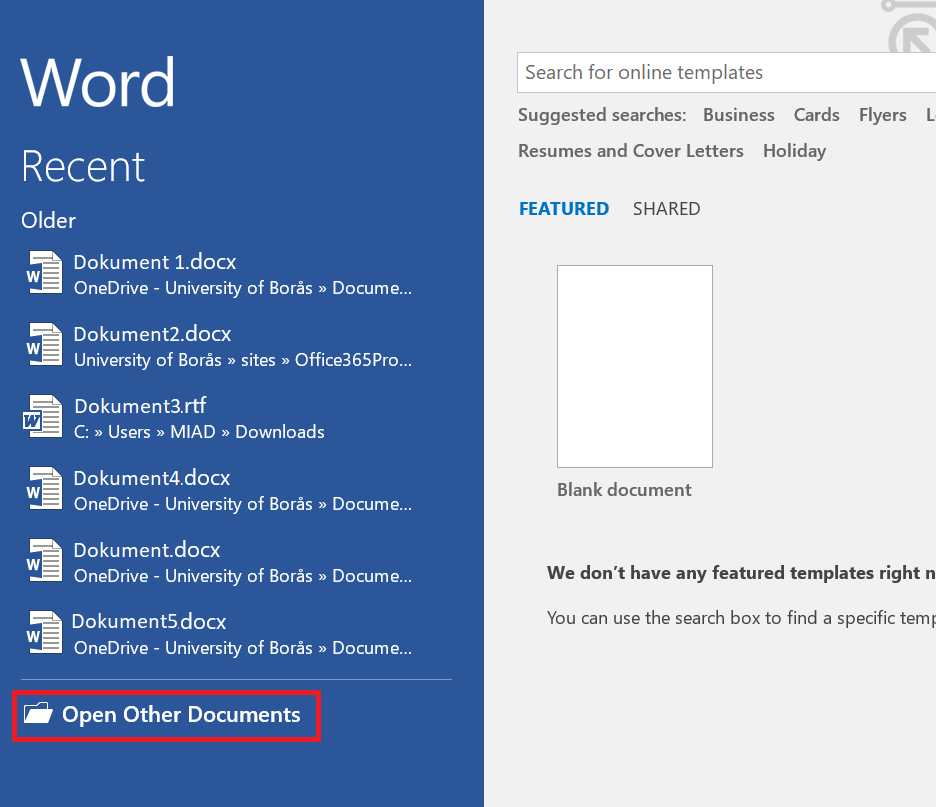
Click at ”Open Other Documents”.
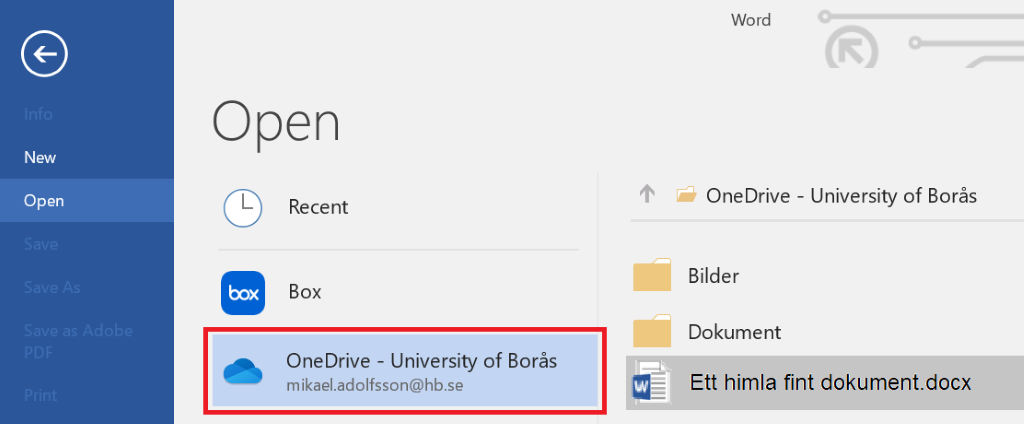
Select ”OneDrive - University of Borås” and choose the document you wish to open in the on the right side.
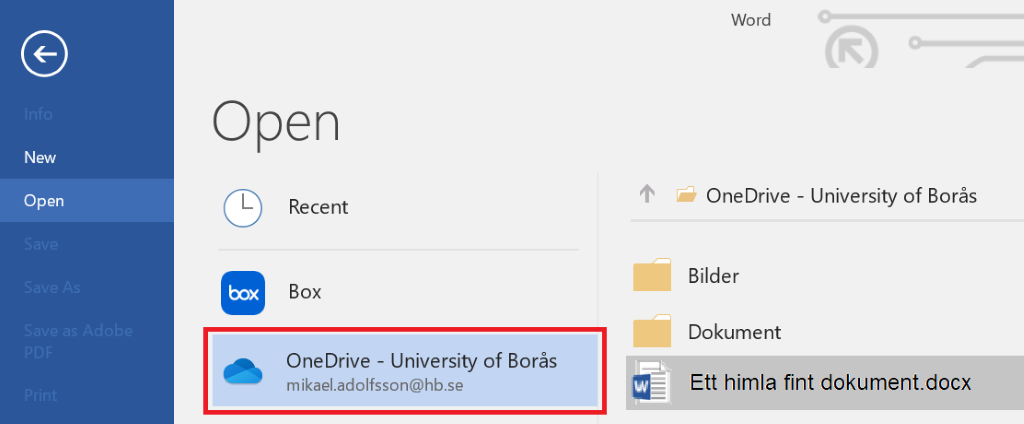
Click on file explorer in the bottom left corner
![]()
A new window will show, choose in the left side menu ”OneDrive – University of Borås”
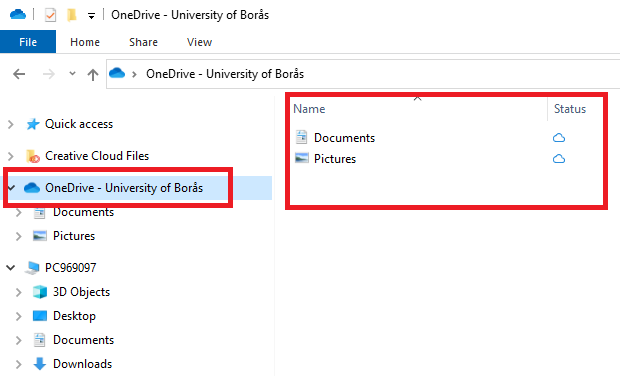
On the right side you can now see your OneDrive documents