Shortcuts
Linked images

For new employees

For researchers

Before a presentation
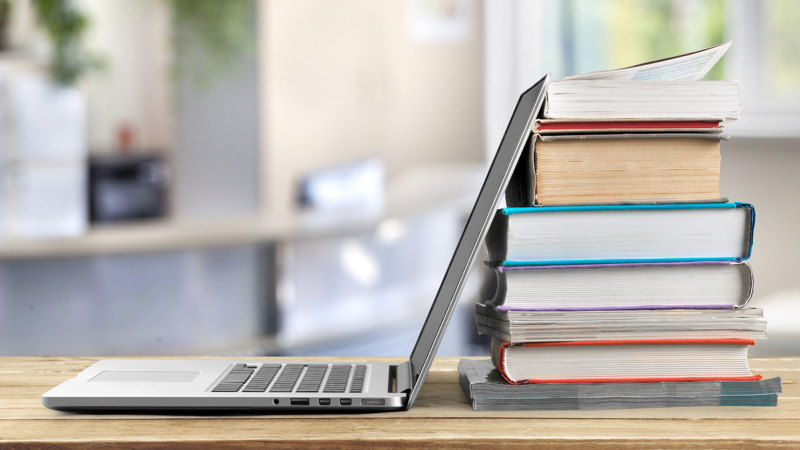
Support in communications

Policies and guides

Language
Contact
Can't find the communicative support you need via the shortcuts or via the menu? Contact the Communications Office: kommunikation@hb.se
You can also get in touch directly with the employee in the department with whom you want to get in touch.
Here is an overview of everyone who works in the Communications Office

