Ladok for Students
Ladok is Sweden’s national system for study documentation. The university is required by law to keep records of students studying at the Bachelor’s, Master’s, and doctoral levels. Ladok for Students is an online service for active students at the University of Borås.
Through Ladok for Students, you can
- register for a course
- view your registrations
- see your credits awarded
- print verifiable transcripts and certificates
- view and change your contact details
- apply for a degree
- share certificates with any recipient (e.g. an employer)
Log in to Ladok for Students You log in with your student account and password.
Your personal and contact details
Address
Ladok retrieves your population registry address (folkbokföringsadress) when you are a new student, but you can change it to another temporary address yourself. Change your address by going to My pages in Ladok. The address you enter will be valid for all higher education institutions where you are a student. This is the process when you have a Swedish personal identification number. If you have a temporary Swedish personal identification number the address on your application form will be used.
Population registry
Ladok retrieves data on population registry addresses from the Swedish Tax Agency every week. Addresses and names added to or changed in the registry during the past week are then automatically transferred to Ladok. If you have entered an address other than the address in the population registry, that address will not be changed.
If your population registry address or name is not correct in Ladok, contact the Swedish Tax Agency to check that your details are correct there. Only the given name that is marked as your first name at the Swedish Tax Agency is retrieved.
Email and phone number
Check that the email address registered is correct, otherwise update it by going to My pages in Ladok. You can also add your mobile phone number. The information you enter will apply to all the higher education institutions where you are a student.
Temporary Swedish personal identification number
If you are admitted with a temporary Swedish personal identity number and then receive a Swedish personal identity number from the Swedish Tax Agency, you need to inform Ladok of this.
Please send an email to ladok@hb.se including:
- your name
- your current temporary Swedish personal identification number in Ladok
- your new Swedish personal identification number
- attach proof of identity (e.g. copy of ID document).
Public data
The University of Borås is a governmental authority and is subject to the principle of public access to official documents, which means that all data in Ladok, our study documentation system, as well as in many of our other systems, is public, i.e. anyone can request access to the data without having to state their purpose or identify themselves. However, disclosure of data must be controlled and in accordance with relevant laws and local regulations. Ladok stores all information about your studies, including your Swedish personal identification number, address, and other contact details.
The authorities that retrieve data directly from Ladok are:
- Swedish Board of Student Finance (CSN): information needed for the granting of student grants.
- Statistics Sweden (SCB): data compiled into statistics on higher education.
- The Swedish Council for Higher Education (UHR): data needed for the evaluation of qualifications and merits in connection with applications and admissions to higher education. UHR then sends data to Ladok on who has been admitted to various educational programmes.
How the data are used at the University of Borås
Ladok is linked to the university's other systems, such as the learning platform Canvas, the library system Alma, etc. Contact information, registrations, and other data such as your Swedish personal identification number are downloaded from Ladok to the university's other systems. Please check your contact details in Ladok for Students and the information displayed when you create your student account. You can correct or delete your phone/mobile number, email and temporary address in Ladok for Students.
Read more about how the university processes your personal data
Ladok framework
The structure and content of the student registry is regulated in "Decree on the recording of studies etc. at universities and colleges" (SFS 1993:1153, Swedish page). The purpose is to protect students' credits awarded and the data is used as a basis for monitoring, evaluation, public statistics and resource allocation.
Accessibility in Ladok for Students
The Ladok Consortium is behind the Ladok for Students website. You can read Ladok's accessibility statement on their website.
How to use Ladok for Students
Web browsers:
We recommend using Mozilla Firefox, Chrome, or Microsoft Edge.
If you have studied at more than one higher education institution
If you are studying or have studied at several higher education institutions in Sweden, you can change your university in Ladok for Students and see your data there.
If you are no longer a student and do not have a student account at the University of Borås
To access your data in Ladok for Students when you have finished studying, you can create an account via eduID (you need a Swedish personal identity number) that serves as a login to Ladok for Students at all higher education institutions in Sweden that have Ladok. If you have login details for antagning.se or universityadmission.se, they will also work when you log in.
Certificate
There are four different certificates you can print. You choose whether you want the certificate in Swedish or English.
- Certificate of registration: Shows which courses you are registered for and the date
- Transcript of records: Shows credits awarded at the University of Borås
- Certificate of anticipated participation: Shows courses that you are enrolled in and have not yet registered for
- National official transcript of records: Shows credits awarded from all Swedish higher education institutions where you have studied
All certificates are verifiable by a control number. This means that the certificates do not need to be signed by university staff. The person to whom you may send the certificate can check that the certificate is official by going to the page at the bottom of the certificate and entering the Swedish personal identification number and control number. The certificate is verifiable for 90 days.
If you need help getting a certificate printed, contact the Student Reception
Foreign qualifications
In Ladok for Students, there is a function called Foreign Credentials that students can use to import foreign credentials into Ladok for Staff via EMREX. In the same way, students can export Swedish qualifications to foreign universities. The function is mainly aimed at exchange students. So far, few foreign institutions are affiliated with EMREX, and imports are not equivalent to a credit transfer.
Applying for and sharing your degree
You can apply for a degree certificate in Ladok for Students and the video below shows you how to do it.
Sharing information about awarded degrees
This information is for those who have been awarded a degree and want to share information about your degree with someone (e.g. an employer).
If you are a student or alumni and have a degree, you can log in to Ladok for Students and retrieve a code for sharing information about your degree. By sharing the verification code, you enable the recipient (e.g. an employer) to access information about your degree and its content. If you want to see for yourself what is being shared with the recipient, you can log in with the verification code and Swedish personal identification number. The same code can be used several times and for several recipients.
You share your degree by:
- Log in to Ladok for Students and go to Degrees and certificates
- Select share certificate
- Share the retrieved verification code with any recipient
Former student
Log in with eduID or via Antagning.se
If you have previously been a student at the University of Borås and do not have a student account, you can create an eduID (you need a Swedish personal identity number) to log in to Ladok for Students. You can read more about eduID on this webpage (Swedish page)
You can also log in via Antagning.se if you have an account there.
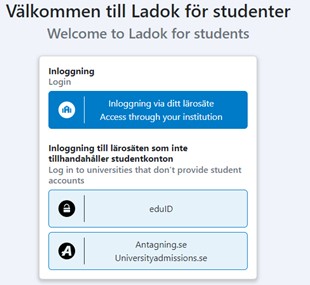
You are now logged into Ladok for Students and have the possibility to create certificates and show degrees.
Support
Contact the Student Reception concerning exam registration and certificates of registration.
Phone: +46 (0)33-435 45 50 (weekdays 10:00-12:00)
Email: studentexpeditionen@hb.se
Contact the Education Administrator at your Faculty for other questions.
Educational programmes in textiles, engineering, and business
Phone: +46 (0)33-435 4011
Email: a1@hb.se
Educational programmes in caring science, healthcare administration, work life science, and public administration
Phone: +46 (0)33-435 4012
Email: a2@hb.se
Educational programmes in librarianship, information, education, and IT
Phone: +46 (0)33-435 4013
Email: a3@hb.se
Faculty of Police Work
Phone: +46 (0)33-435 4014
Email: a4@hb.se



