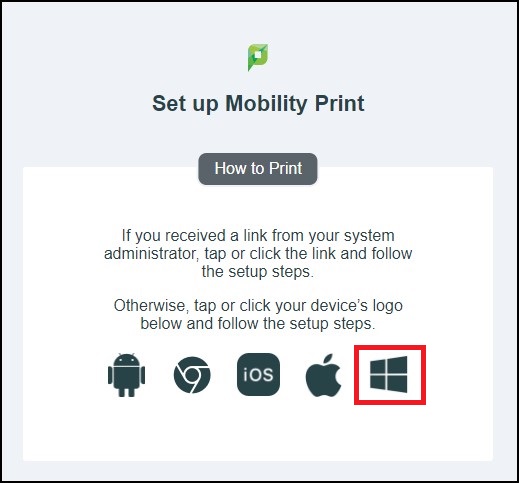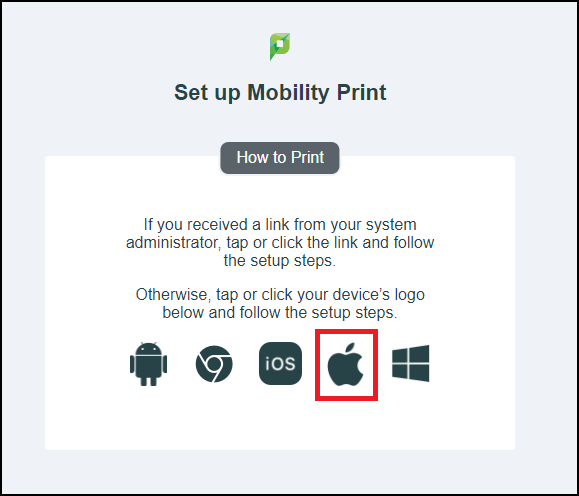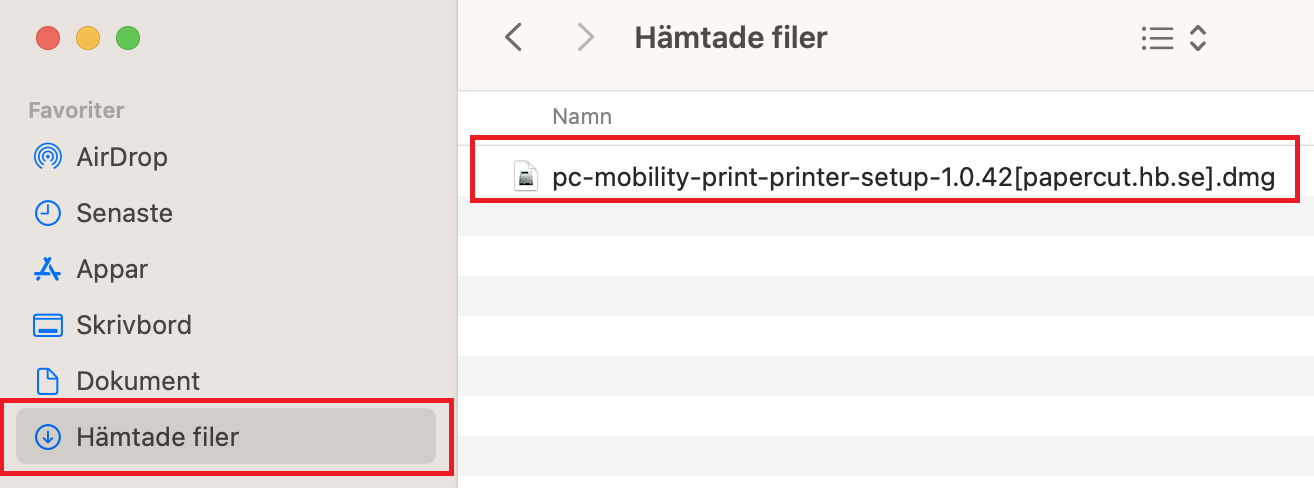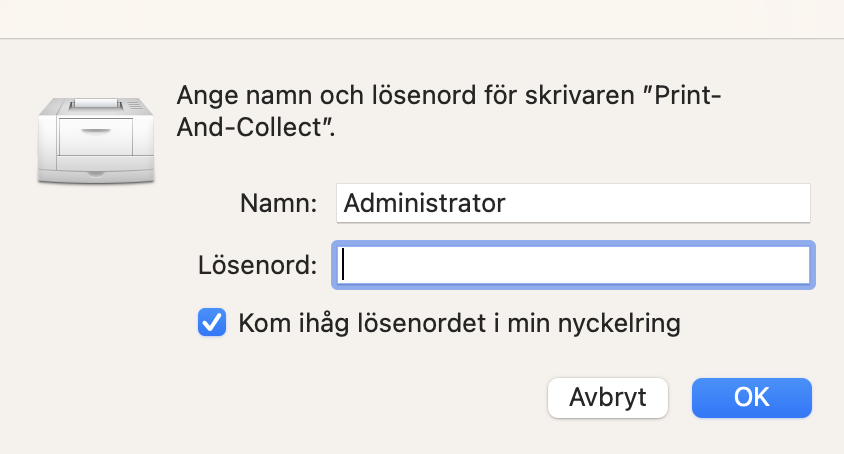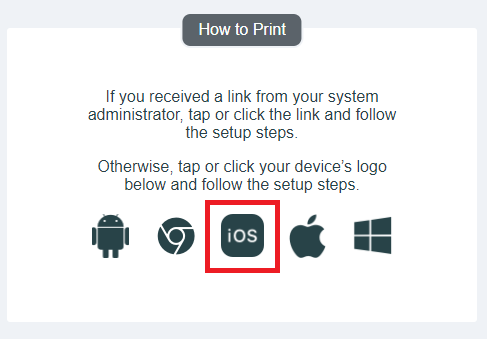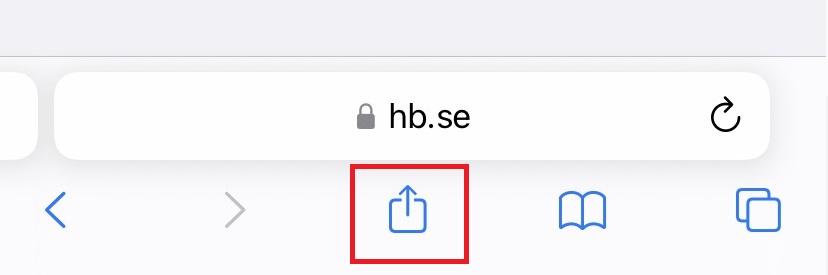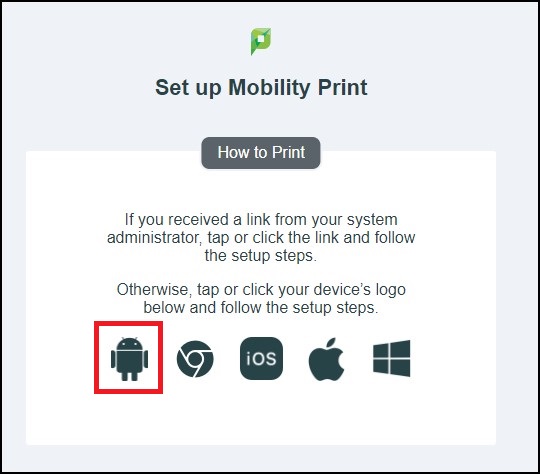PaperCut
Log in
You login with your user name and password at this address: papercut.hb.se.
Please note that you only can access the print portal by being connected to the university network.
PaperCut Print Portal allows you to:
- Add Print Credit
- See summary of your printing account
- Transaction History
- Recent print jobs
- Web print
- Connect printer to your computer, iPad, iPhone or Android device (Mobility Print)
Add print credit
You can purchase print credit with a debit- or credit card. The payment is through PayPal but you don't have to register a account to make a purchase.
Click in the menu "Add credit"
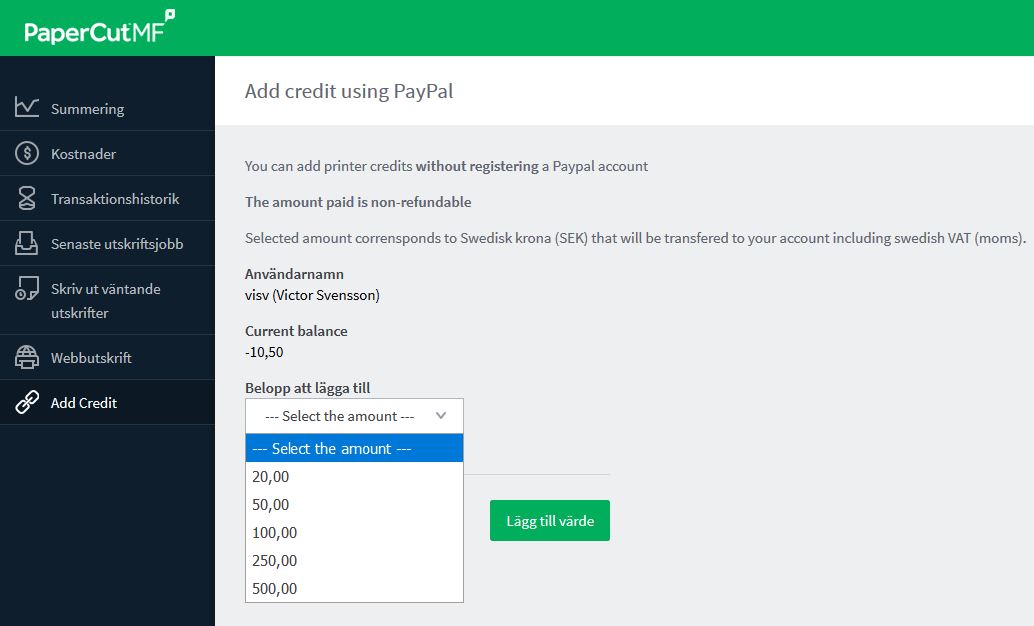
Choose the amount you wish to purchase. 1 kr equals 1 print credit. When you made your choice you press "Add Value"
You will now be redirected to PayPal to finish the payment. After the payment has gone through you're getting redirected back to papercut.hb.se where you can see your account balance. If you have any question regarding payment through PayPal, contact IT Office: it@hb.se
Summary of your printing account
The first page shows a summary of your printing account, including printing balance.
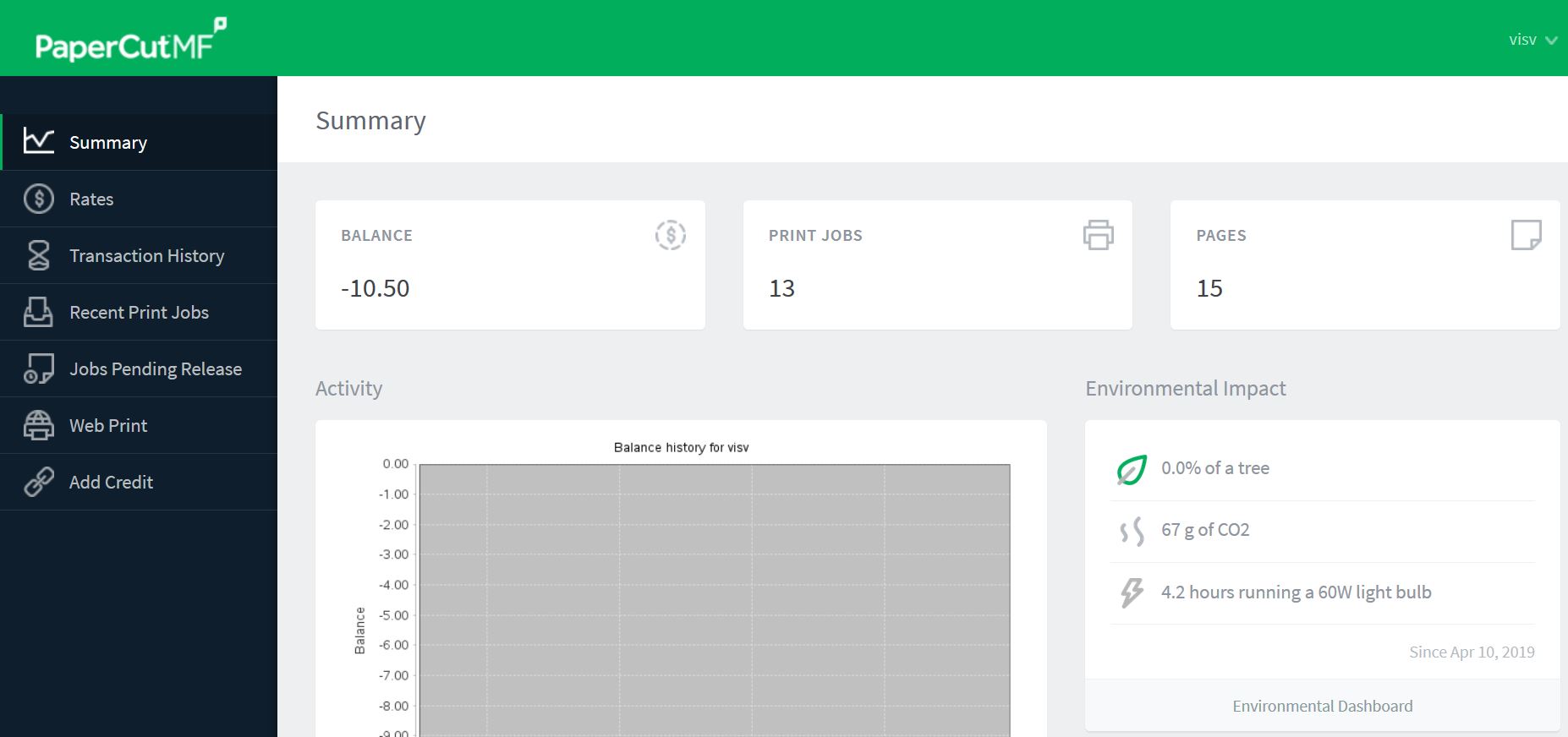
If you are using one of the computers here at the university, you can easily see your current balance via an icon on the bottom right of your screen. Double-click the icon to open a box that shows the current balance.
Transaction history
Lists the various types of transactions: adjustments to your internal balance, your costs for copy and print jobs etcetera.
Recent Print Jobs
In the menu "Recent Print Jobs" you can see your previous print jobs.
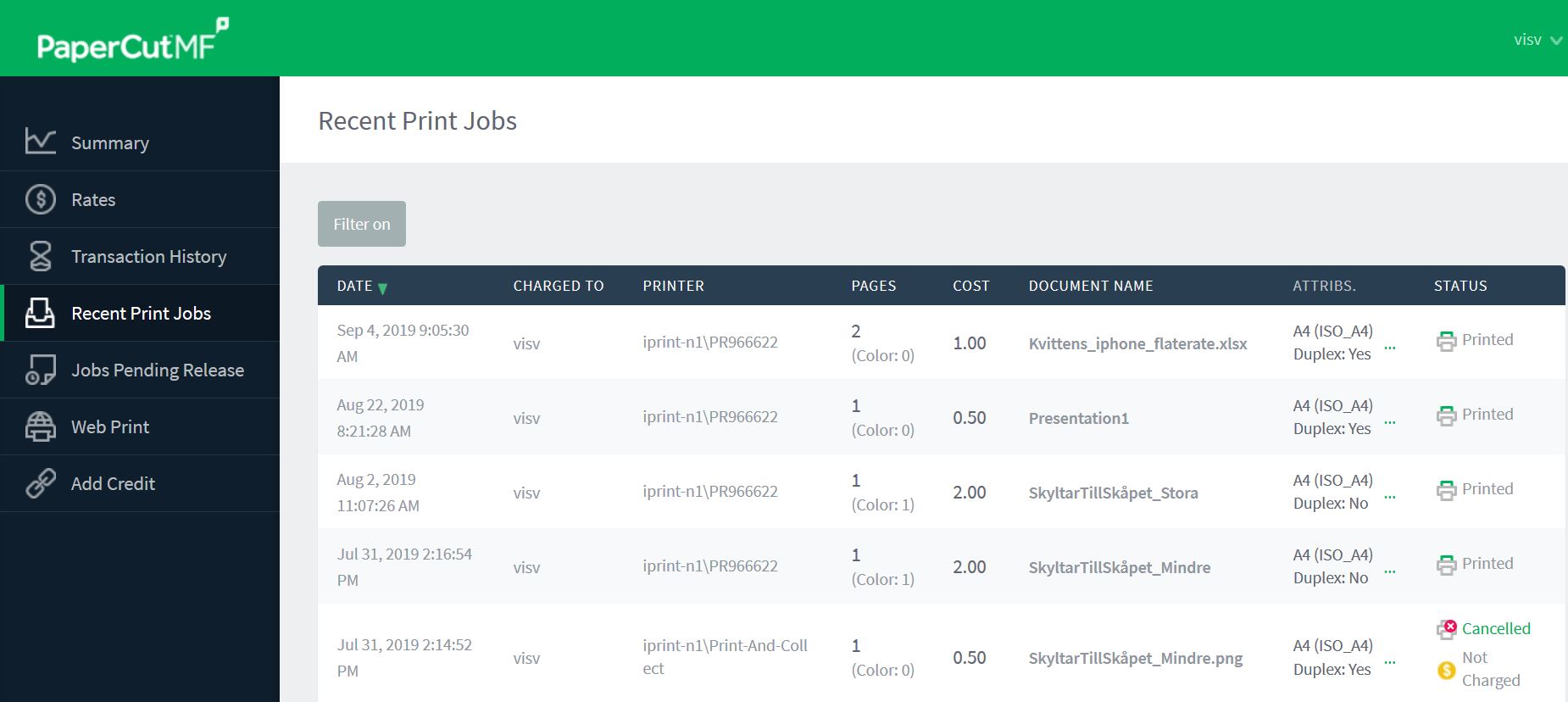
Web Print
Under the alternative web printing, you can upload a document from your own computer that you want to print to any Print and Collect printer at the university.
You can only print in black and white with double-sided printing by using web print. If you need to print single-sided or color printing, you need to log in to a computer at campus or install Mobility Print on your own device.
Click on "Submit a job". Therefor upload your document, print and then collect the print at the appropriate Print and Collect printers.
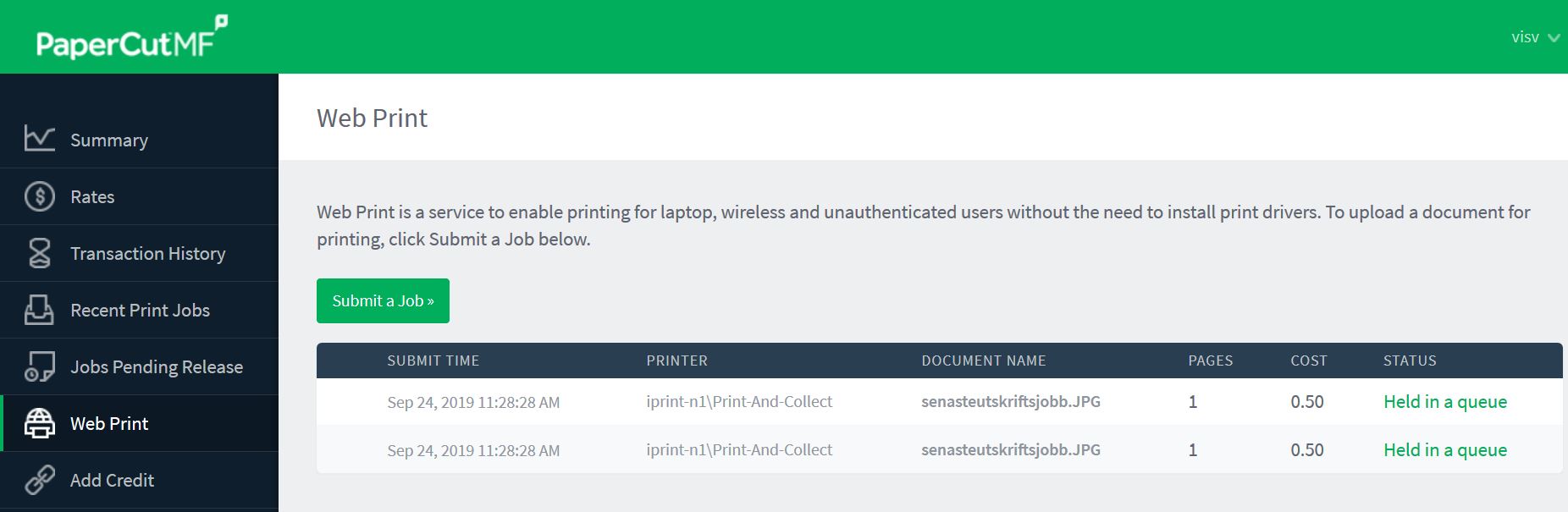
Mobility Print
Mobility Print gives you the following options when printing:
- Black and white or color print
- Different format (A4, A3)
- Two-sided or one sided
- Portrait or lanscape orientation