Outlook
Please note that you need to enable multi-factor authentication on your account before you can log in to your e-mail. See our guide to activate multi-factor authentication.
.
Jump to main contentThe university uses Outlook for email. This web page gives you information on how to get started with this system.
Please note that you need to enable multi-factor authentication on your account before you can log in to your e-mail. See our guide to activate multi-factor authentication.
If you do not have the office package installed, you can download it via o365.hb.se
 or Launchpad
or Launchpad 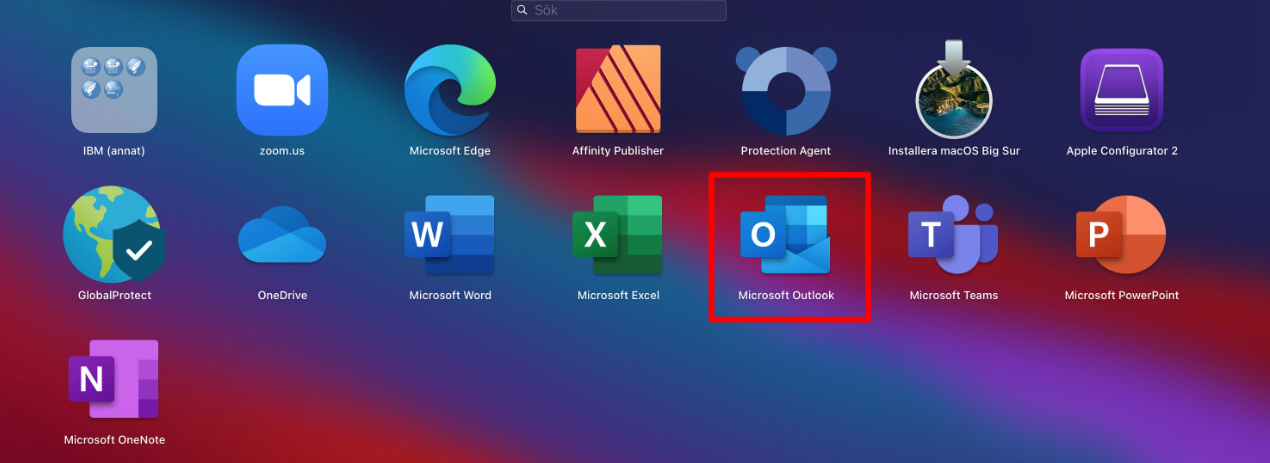
You can use the webmail on any device, without having to install Outlook.
See Microsofts guide to Create and send email
See Microsoft's guide on how to Create an email signature
See Microsofts guide on how to Set up rules in Outlook
See Microsofts guide on how to Setup auto reply
See Microsofts guide on how to Color Code your email messages
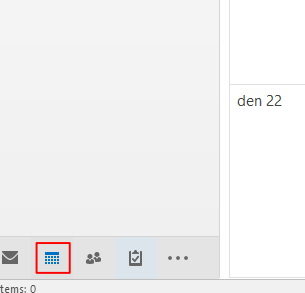
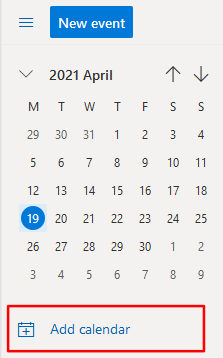
It is possible to subscribe holidays to your calendar.
See Microsofts guide how you share your calendar with others. Share calendar in Outlook (external link)
See Microsofts guide on how to share your personal contacts with others. Share contacts in Outlook
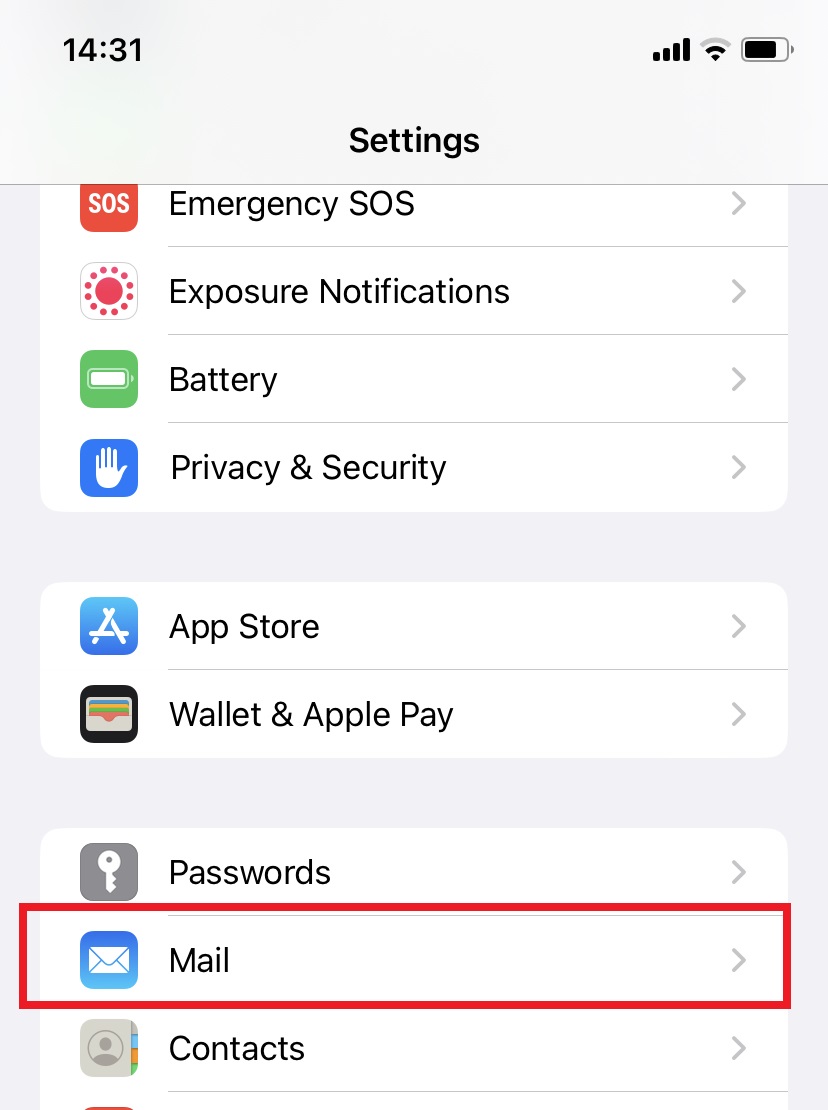
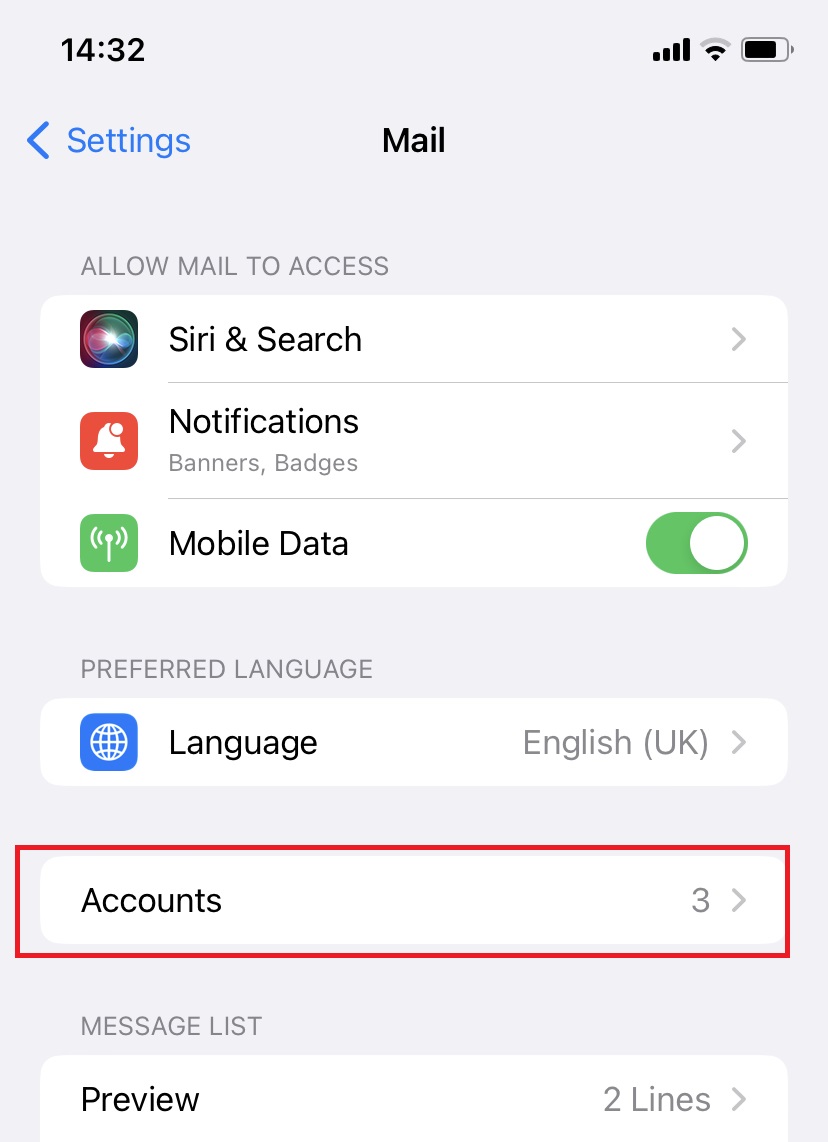

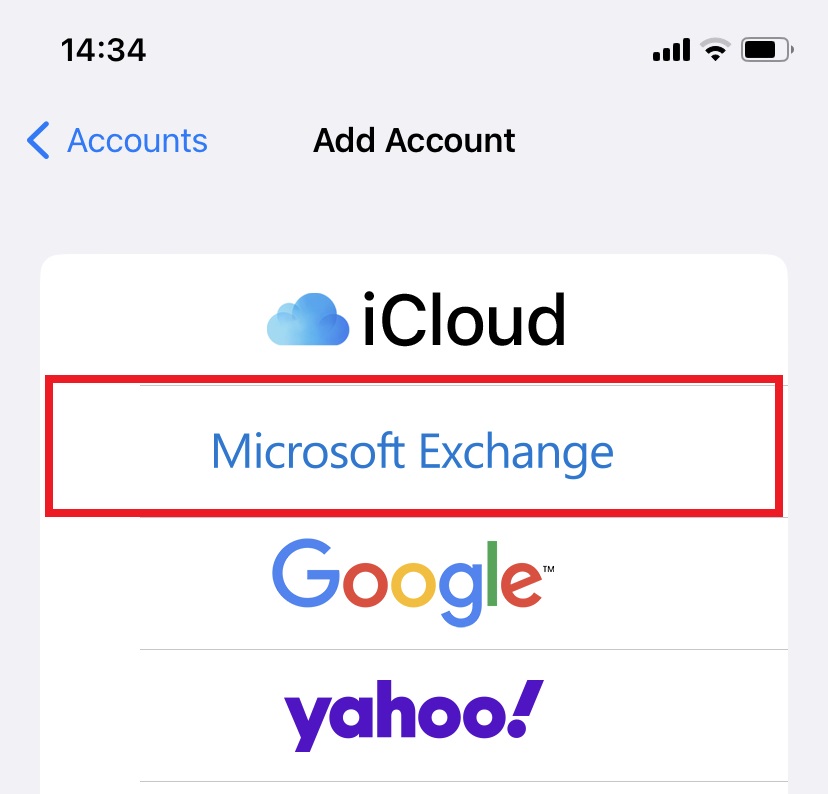
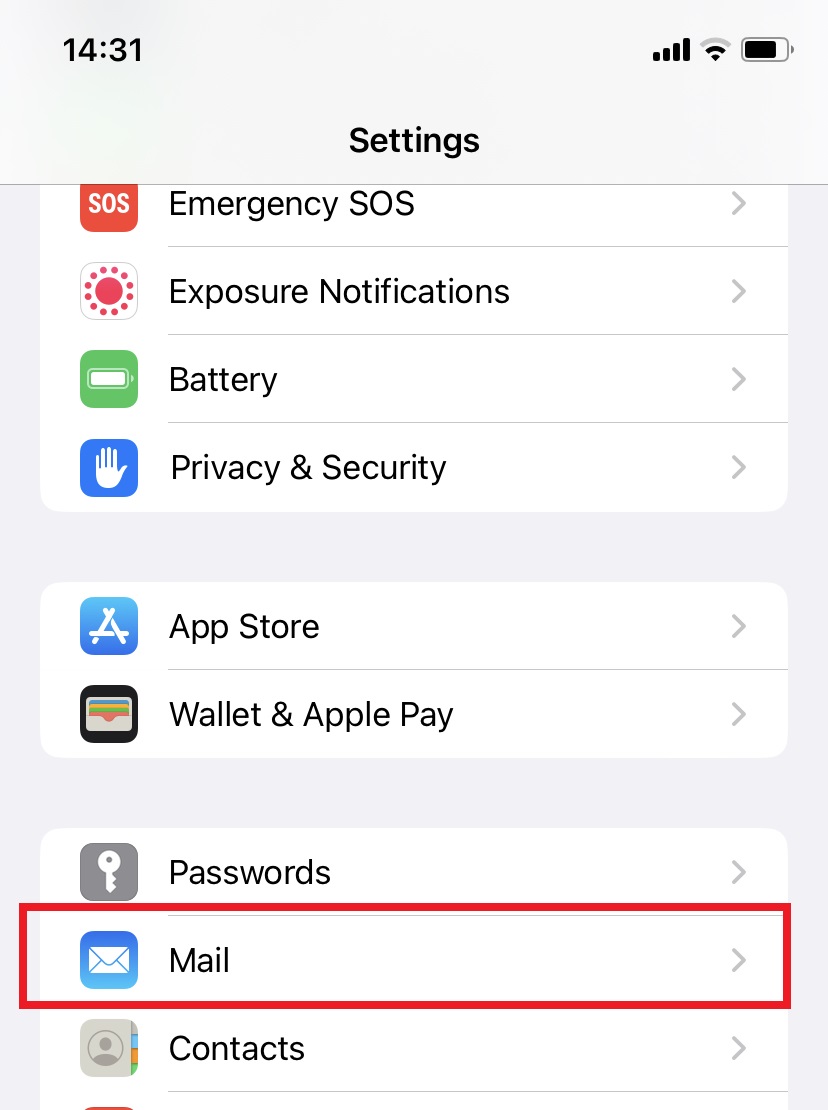
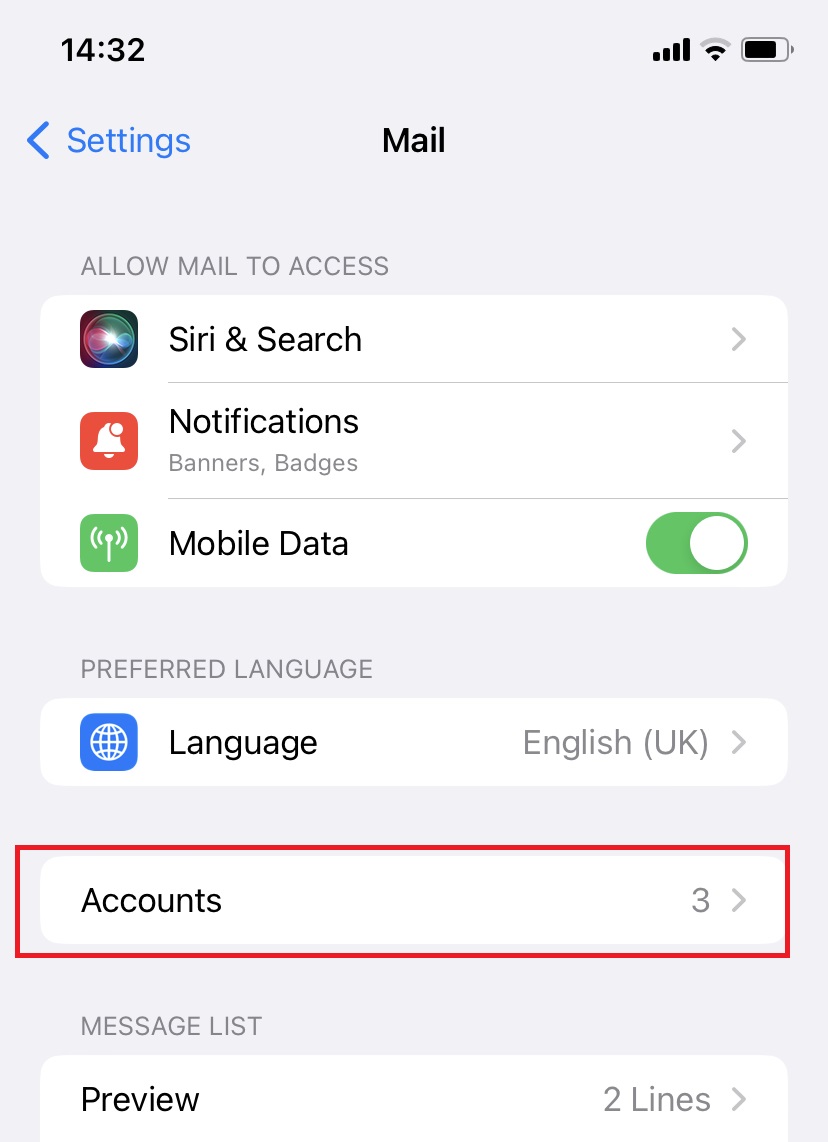
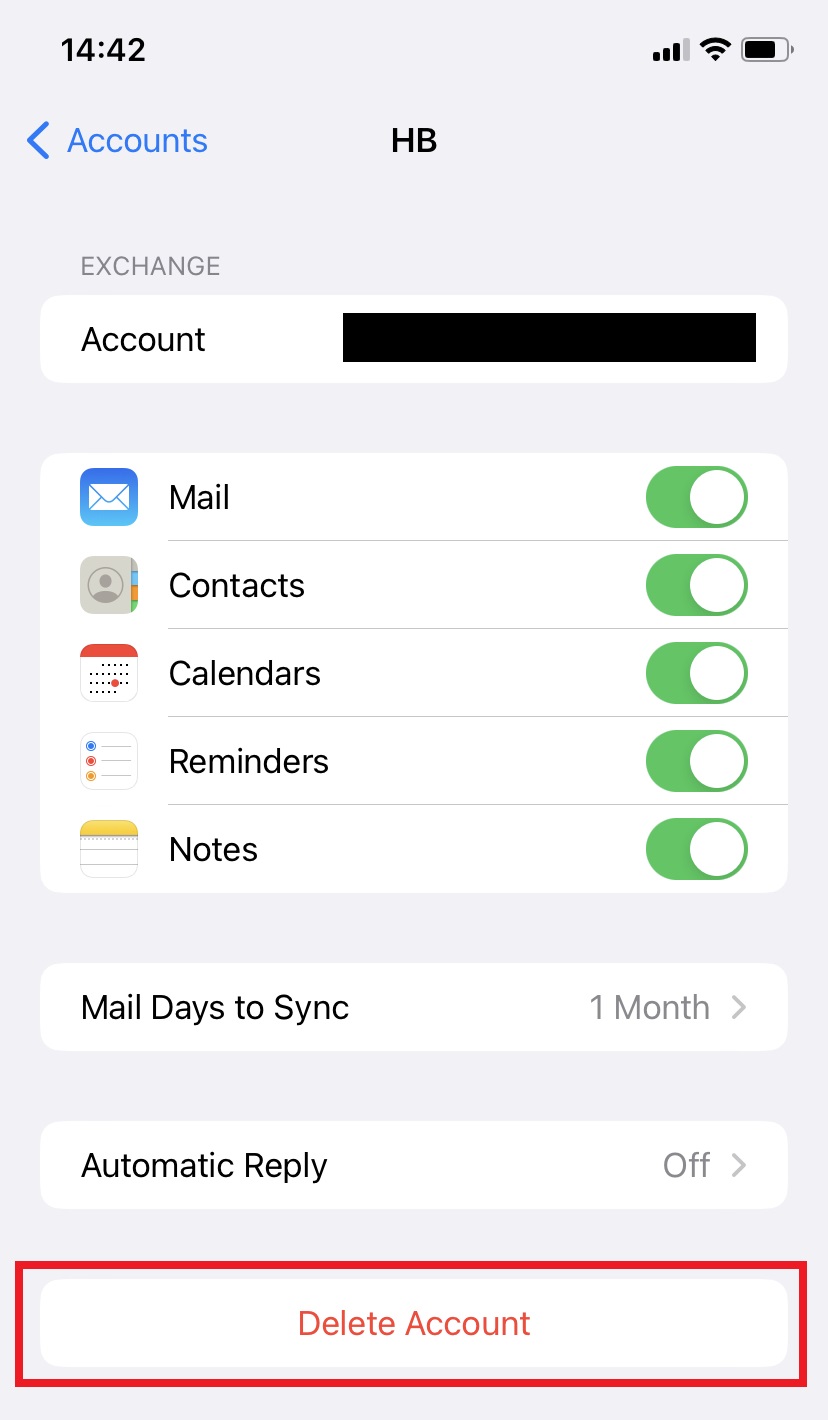
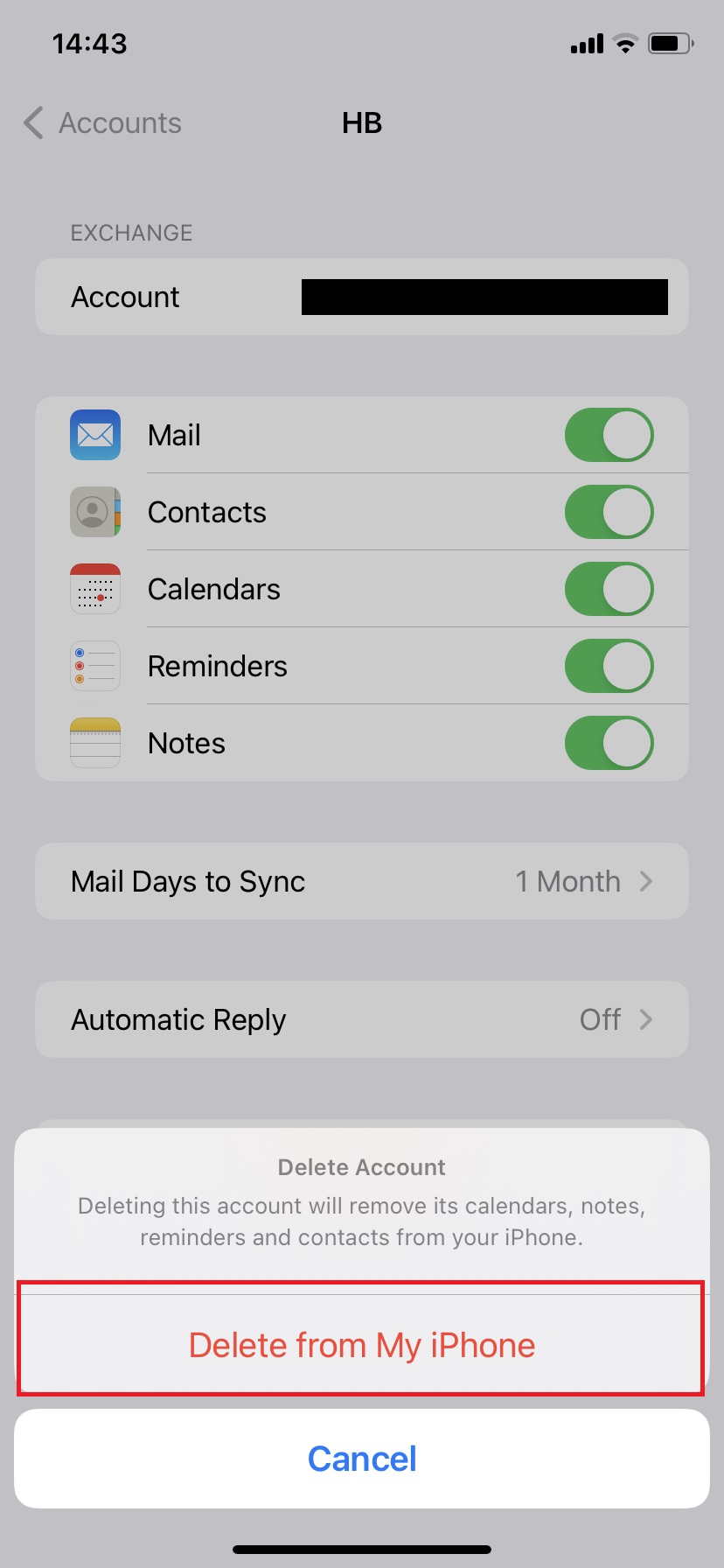
See the Get started with OneDrive page
See Microsofts guide Word for the web
See Microsofts guide for Excel for the web
See Microsofts guide for Powerpoint on the web
Turn off audio and desktop notifications for email in Outlook
You can send 50MB large emails, attachments included.