Password and student identity
As a student you need a account name and password to access the systems, and also to login into the computers in the university.
Upgrade the assurance level of your student account
From January 1 2024, there will be a requirement to have a confirmed user account, so called AL2 assurance level, when logging into the Ladok student portal.
If "Upgrade assurance level" appears in the menu in selfservice.hb.se, you need to raise your assurance level to AL2 authorization. If the menu option is not present, you already have the right level of assurance.
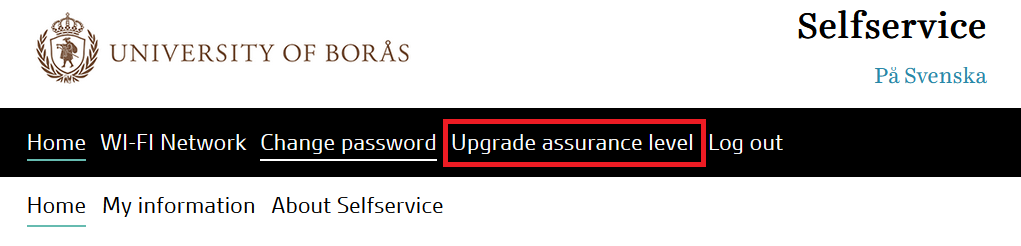
Here's how you raise your assurance level:
- Go to https://selfservice.hb.se
- Select BankID and log in
- Select Upgrade assurance level
- Check the box and click Upgrade assurance level
- You will now be logged out
- Go back to https://selfservice.hb.se
- Click the Reset password button
- Under Reset password, select BankID and log in
- Create a new password
- When your new password is set, everything is ready and you are upgraded to AL2 authorization
Have you forgotten your password?
Have you forgotten, or do you want to change your password for your student account? You can change your password for you student account here: selfservice.hb.se.
There you can also verify your identity with e.g. universityadmissions.se, with logging in from some other university or with a pin-code that's send to your phone.
Have you forgotten your student-ID?
To login to your student account you need a user-id as username when you login (Sxxxxxx). Your user-id is sent to your email when the account has been created.
Have you forgotten your user-id for your student account you get more information logging in to: selfservice.hb.se.
Still having issues with logging in?
Contact the IT-department
Email: it@hb.se
Phone: 033-435 46 90

