Change language in Primo
Your setting for default interface language in Primo also affects the language of the e-mails sent to you by the Library. To change your preference:
- Follow the link below to log in to Primo and view the Personal details (Personuppgifter) tab in your Library Account
- In Default interface language (Förvalt dialogspråk), select the language of your choice
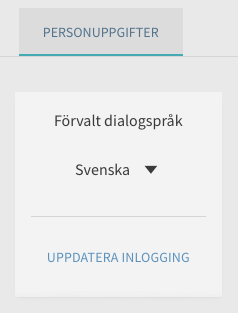
- E-mails from the Library will now be sent to you in the language of your choice.

